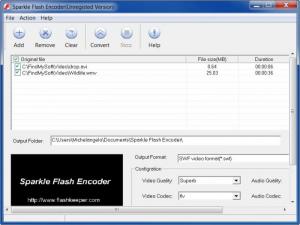Sparkle Flash Encoder
1.0
Size: 7.36 MB
Downloads: 2505
Platform: Windows NT4/2000/2003/XP/Vista
Converting a video to flash in order to upload it to a web site can slow down your work, especially if you have to convert more than one video. With Sparkle Flash Encoder, you can put those days behind you. With just a few options to click, you can convert large numbers of video files to formats like .flv or .swf. It supports most video formats, making it a useful tool for anyone.
The installation kit is over 7 Mb large which isn't too much for most types of Internet connections. Installing the software will take a few seconds. All you have to do is run the kit and before you know it, you will already have a shortcut on your desktop.
The interface is as straightforward as one can get. On the top part of the window you can add your video files to a list by making use of the Add button from the toolbar. Sparkle Flash Encoder supports batch converting so you can add more than one file. The toolbar buttons have basic functions like adding or removing files, clearing the list, converting and halting the conversion process. You don't even need to bother with the top menus. There is nothing there you won't find on the main window.
In the lower part of the window, you can select different conversion parameters. The output formats include FLV, SWF, FLV plus SWF, or SWF with a HTML page. You can also set the output quality, which can range from "superb" to "lowest", select a resolution, a framerate, audio codec and more.
Next to the settings you can find a small video player, but you can only use it to view your source files. When you are satisfied with the settings, you can click the Convert button from the toolbar and the process will start immediately. You can see how each file's conversion process is going, thanks to the progress bars that are placed next to each item from the file list. That's everything there is to do with Sparkle Flash Encoder.
Pros
The program can batch convert most video formats out there to flash. This can be done with a few clicks of the mouse, due to the simplicity of the interface.
Cons
Sparkle Flash Encoder may not behave well in Windows 7. Fortunately, it can still be used by running it in compatibility mode. With Sparkle Flash Encoder's straightforward features, you can save precious time when converting any video type to flash.
Sparkle Flash Encoder
1.0
Download
Sparkle Flash Encoder Awards

Sparkle Flash Encoder Editor’s Review Rating
Sparkle Flash Encoder has been reviewed by Frederick Barton on 03 Feb 2012. Based on the user interface, features and complexity, Findmysoft has rated Sparkle Flash Encoder 3 out of 5 stars, naming it Very Good